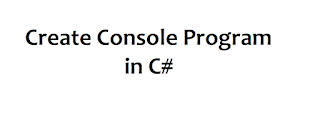 |
| Create Console Program in C# |
C# is a modern and widely used programming language for developing various types of applications, including console applications. Console applications are simple applications that run in a console or command-line interface, and they are useful for performing quick and straightforward tasks like data input/output and calculation.
In this article, we will walk through the process of creating a console program in C# step by step.
Step 1: Setting Up the Development Environment :
To create a console program in C#, you first need to set up your development environment. You will need the following tools:
* A text editor or integrated development environment (IDE) - Examples include Visual Studio Code, Visual Studio, or JetBrains Rider.
* .NET Core SDK - You can download the latest .NET Core SDK from the official Microsoft website.
Once you have the above tools installed, you are ready to create a console program.
Step 2: Creating a New Project :
The next step is to create a new C# console project. The following steps will guide you through the process using Visual Studio Code:
* Open Visual Studio Code and click on the Extensions button on the left-hand side.
* Search for C# and install the extension.
* Click on the Explorer button on the left-hand side and create a new folder to store your project.
* Open the terminal by clicking on Terminal > New Terminal.
* In the terminal, navigate to the folder you created for your project.
* Type in the following command to create a new console application:
* This command creates a new console application named myConsoleApp.
Step 3: Writing the Code :
Now that you have created a new console application, it's time to write some code. Open the program.cs file located in the myConsoleApp folder. This file contains the main code for your console program.
By default, the program.cs file should contain the following code:
This code displays the "Hello World!" message in the console window.
You can modify this code to create your own console program. For example, you can ask the user to input a number and then calculate its square root, as shown below:
This code prompts the user to input a number, calculates its square root, and then displays the result in the console window.
Step 4: Running the Console Program :
To run the console program, go back to the terminal and navigate to the myConsoleApp folder. Then type the following command:
This command will compile and run the console program. You should see the "Enter a number:" prompt in the console window. Enter a number and press Enter to see the square root of the number.
Creating a console program in C# is a straightforward process that involves setting up the development environment, creating a new project, writing the code, and running the program. With the steps outlined in this article, you should be able to create a console program in C# and perform simple tasks like data input/output and calculation.
Related Articles :
1. Count Specific elements in array in c#
3. Remove duplicates from C# array
4. Sort object array by specific property in c#
6. How to search an element in c# array
7. How to rclone commands in c#
8. How to get comma separated string from array

